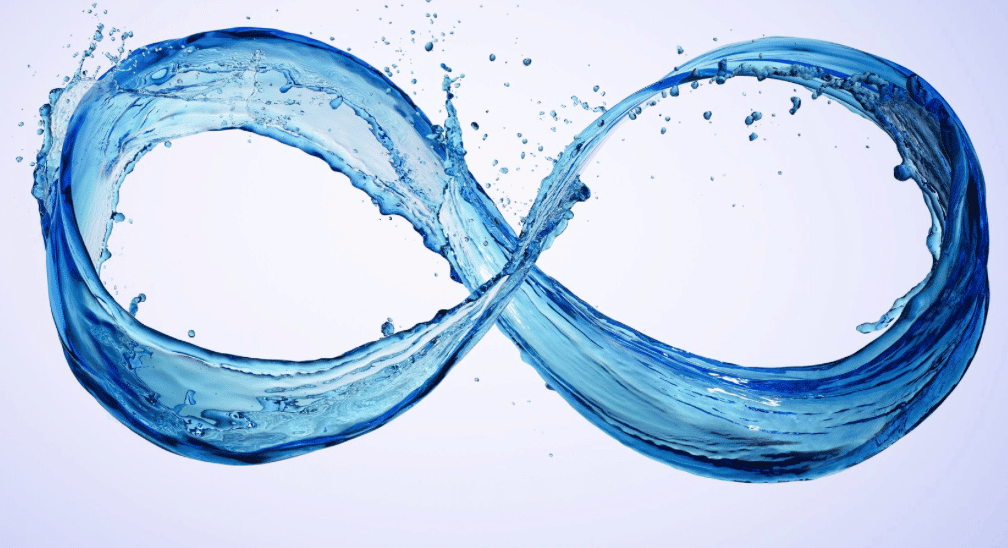Choosing Scrum Software: Understand Agile First, Then Start Using It
Reading time:
min.
Agile working according to Scrum hasn’t been popular for years without reason. The framework gives teams the opportunity to work flexibly and iteratively, delivering value to customers faster. However, it’s important to realize that scrum software only becomes truly effective once you fully understand the underlying principles of Agile and Scrum. If you jump into using scrum software too early, you risk it becoming more of a distraction than a support.
By first understanding the Scrum mindset and way of working, you ensure that your team is ready to effectively work with scrum software later on, without getting stuck in unnecessary complexity.
Start with the basics: Understanding Scrum before using scrum software
Before introducing tools, it’s crucial that your team understands why you’re applying Scrum in the first place. Agile working is, after all, a mindset, not a toolset. Scrum helps you deliver value in short iterations—sprints—while continuously inspecting and adapting. Its strength lies in collaboration between people, not in the software itself.
- Scrum events: Daily Stand-ups, Sprint Planning, Reviews, and Retrospectives provide structure.
- Roles: The Scrum Master, Product Owner, and Development Team members each have their own responsibilities.
- Artifacts: The Product Backlog, Sprint Backlog, and Increment offer transparency on what needs to be done and what has already been achieved.
When your team understands these fundamentals and puts them into practice, adding software becomes more logical and effective. Introduce software too early, and you risk people treating the tool as the solution rather than a helpful support for a well-understood process.
Why use scrum software at all?
Once the Agile and Scrum principles are clear, scrum software can offer numerous benefits. It can help make your team’s work more transparent, improve collaboration—especially for remote teams—and allow you to quickly identify bottlenecks. But remember, these benefits only fully materialize if the foundation of Scrum is already in place. The tool should support your process, not replace it.
- Transparency: Tools make work visible to everyone.
- Focus: Dashboards, backlogs, and boards help you quickly identify priorities.
- Continuous Improvement: Reports and statistics can reveal opportunities for improvement during retrospectives.
Keep in mind: without a solid grasp of Scrum, these remain just buttons and charts. The real value comes when you know what you’re looking for and how to use the data.
Common sense: Don’t go overboard with tooling
The Agile tool market is huge. Think of Jira, Vabro, Trello, Azure DevOps, Miro, Monday.com, and Slack integrations. However, if you’re not yet firmly grounded in Scrum, it’s smarter to start small.
Why not dive into an all-in-one platform right away?
- Learning Curve: Comprehensive software takes time to master. Invest that time first in truly understanding Scrum.
- Overkill: A beginning team doesn’t need advanced automations. A simple digital board might suffice.
- Distraction: Too many features can obscure your core tasks.
In short: start with simple tooling that helps with Scrum rituals, without overwhelming your team with endless options.
Building up your scrum software step-by-step
Imagine your team has just started with Scrum. You have a Product Backlog, completed your first Sprint Planning, and everyone knows their role. At this stage, you might use a simple online board (like Trello) to visualize progress.
- Start small: Begin with a basic board.
- Learn each sprint: Discuss in retros whether your current tooling provides enough insight.
- Add tools as needs grow: Only when you need more advanced features—like detailed reports or integrations—do you explore more sophisticated options.
This approach prevents your team from being overwhelmed by tools they don’t understand or need.
Examples of scrum software tools, examined critically
Below is a range of tools, listed from simple to more complex. We’ll also discuss which teams (marketing, software development, sales, etc.) can benefit from them and when they’re more broadly applicable. Additionally, we’ll point out when it’s best to wait before adopting a specific platform.
1. Trello
When is it useful?
Trello is ideal if you’re just starting with Scrum and need a simple, visual kanban board. It’s accessible for various types of teams—marketing, internal project groups—since you can get started without technical know-how. Trello is perfect for organizations learning Agile basics without diving straight into complex functionalities. For more info, visit Trello.com.
When to wait?
If your team is already experienced with Agile and needs in-depth analytics, integrations with development tools, or complex workflows (e.g., in software development), Trello may be too limited. In that case, consider a more robust tool later on.
2. Miro
When is it useful?
Miro is a digital whiteboard perfect for interactive workshops, creative sessions, and brainstorming. It’s widely applicable: from marketing and design teams to software development teams using story mapping. In cross-functional environments where multiple departments contribute, Miro excels at bringing ideas together. For more info, visit Miro.com.
When to wait?
Almost never. Just ensure you maintain a clear structure to avoid a tangle of Miro boards.
3. Slack (with Scrum bots)
When is it useful?
Slack is a communication platform with integrations for Scrum bots and other Agile automations. It’s especially handy if you’re already used to daily syncs and value direct, informal communication—whether you’re a marketing team aligning campaigns or a software team quickly resolving issues. Scrum bots streamline Agile rituals once you’re already familiar with them. For more info, visit Slack.com.
When to wait?
If your team isn’t accustomed to daily check-ins, Slack bots might feel overwhelming. Build communication discipline first, then automate.
4. Monday.com
When is it useful?
Monday.com is visually appealing and offers more than a simple task board. It suits a range of business functions: not just software development, but also marketing, sales, or HR teams. The tool can grow with you. Once you need more than just organizing tasks—like dashboards, automations, or integrations—Monday.com can be a logical next step. For more info, visit Monday.com.
When to wait?
If you’re still at an early stage and satisfied with a basic board, Monday.com’s extra features may be unnecessary right now. Setting everything up can take time.
5. Vabro.com
When is it useful?
Vabro.com is a versatile, user-friendly platform suitable for various departments, from marketing and sales to customer service and internal project teams. It offers customizable workflows, OKR/KPI management, integrated CRM, a service desk, and even social media planning. Its intuitive interface makes it attractive for non-technical users. This makes Vabro interesting for cross-functional teams that want to manage different types of work in one place. For more info, visit Vabro.com.
When to wait?
If your organization or team is in an early Agile phase and only needs a simple visual board, Vabro might feel like overkill. Also, if you don’t plan to use features like CRM or social media planning, a simpler, more focused tool might be more practical at this point. Start small and only switch to Vabro when you’re ready for more advanced capabilities.
6. Jira
When is it useful?
Jira is primarily designed for software development teams well-versed in Agile principles. It offers comprehensive backlog management, sprint planning, detailed reports, and complex workflows. It’s a powerhouse for managing multiple Agile teams or complex projects. For more info, visit Atlassian.com.
When to wait?
If you’re just starting with Scrum or if your team isn’t involved in software development (e.g., purely marketing), Jira can be too complex and the learning curve too steep.
Jira vs. Vabro:
• Target audience: Vabro is widely applicable, while Jira focuses on software dev teams.
• User-friendliness: Vabro is easier to learn; Jira is more powerful but also more complex.
• Features: Both offer project management. Vabro adds CRM, social media planning, and OKR/KPI management.
Conclusion: Looking for an all-round solution for various teams? Choose Vabro. Need deep issue tracking for software development? Jira might be better.
7. Azure DevOps
When is it useful?
Azure DevOps from Microsoft targets teams that combine Scrum with DevOps practices like continuous integration and delivery. It’s ideal for experienced software development teams seeking advanced integrations with code repositories and CI/CD pipelines. For more info, visit Azure.Microsoft.com.
When to wait?
If you’re not that far along in your Agile and DevOps journey, or if your team primarily handles non-technical work (e.g., content marketing), Azure DevOps is likely overkill.
In summary:
- Simple, broadly applicable tools (Trello, Miro): Great for various disciplines—marketing, sales, design—and perfect as a starting point for teams new to Scrum.
- Communication and light automation (Slack + bots, Monday.com): Good for teams a bit further along, wanting more control, visibility, or integrations, but not necessarily deep technical features.
- Company-wide platforms (Vabro): Ideal if you have cross-functional teams managing a variety of workflows under one roof.
- Specific technical depth (Jira, Azure DevOps): Perfect for software development teams needing complex workflows, detailed reporting, and DevOps integrations.
By critically assessing your team’s current maturity, needs, and type of work, you can choose the right scrum software that fits your situation.
Choose wisely and evaluate regularly
It’s all about making choices that match your team’s maturity. Just starting your Agile journey? Begin with something simple and keep it manageable. As your Scrum skills grow, you can gradually scale your tooling.
During retrospectives, evaluate whether your tooling still fits. Is this scrum software really helping, or is it causing unnecessary complexity? This prevents you from getting stuck with solutions that no longer suit your needs.
Conclusion: Implementing scrum software effectively
Scrum is a framework for people and processes, not for tools. Software can support your efforts, but it never replaces the need to understand and apply the principles. Start with mastering the basics, then begin with simple scrum software and scale up as your team matures.
This ensures that software truly enhances your Agile process, rather than overshadowing it with unnecessary complexity.
Want more information or need support? Feel free to get in touch and discover how we can help you optimally implement Agile and Scrum software in your organization.
By:
Merijn Visman